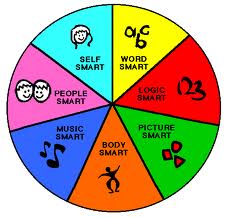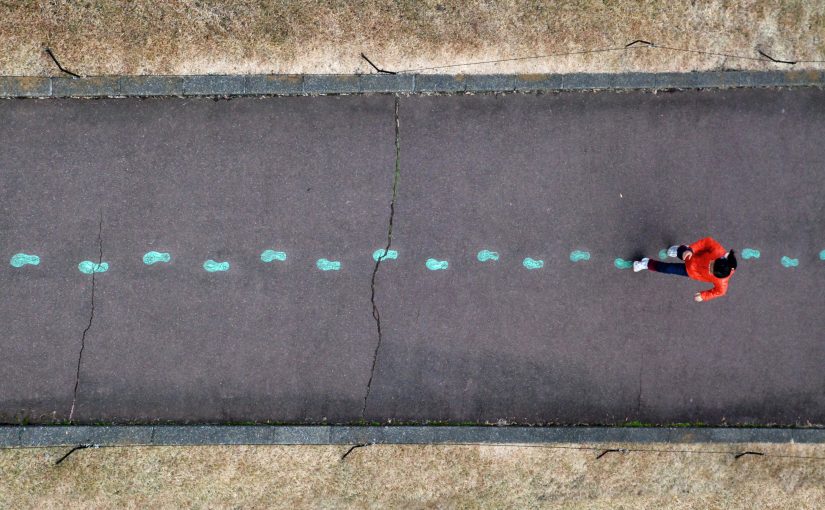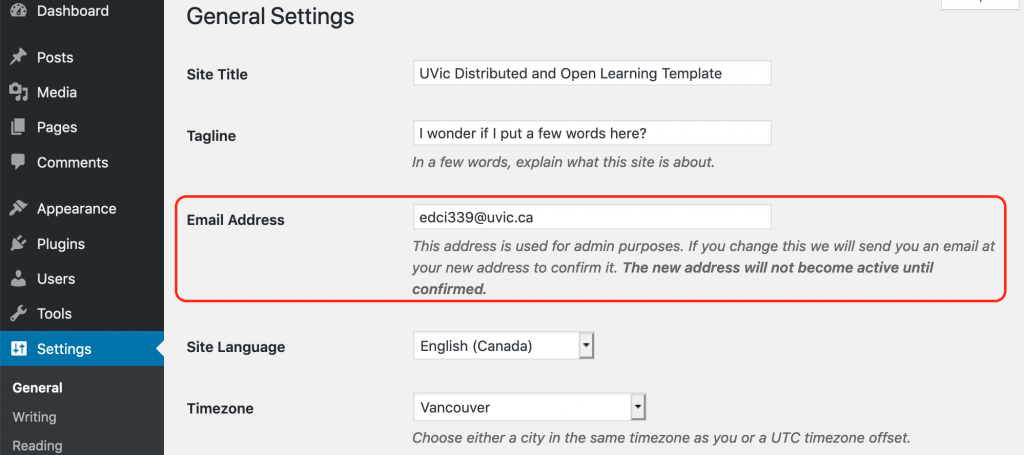With the expansion of technology in everyday life, it should come as no surprise that it will also affect the tasks of everyday life. Technology has come to be an important aspect to how people go about their lives, whether they use it at their jobs, go on their phone to check the news, or even using a self-checkout at the grocery store. Technology has almost fully infiltrated society. Another thing it has and continues to affect is learning. Technology is opening new ways for people to engage in learning that is different from traditional modes.
In this paper, I will be reviewing an emerging technology; educational games, which I believe has the capacity to support open learning. To do so I will first offer some explanations of the terms open learning and educational games. Then I will conduct an analysis using the SECTIONS model of educational games to exemplify it’s ability to support open learning.
Open Learning
Open learning is an important feature of the emerging technology, educational games that I would like to discuss. In general, open education means that the content is free and accessible for all (Crosslin, 2018). It means that there are very little if not any limitations to retrieving or reusing the content provided (Crosslin, 2018). Usually open learning is more of an aspect in online learning as the content of the course is always available, as opposed to no longer being accessible (Crosslin, 2018). An example of this is that online material can be downloaded and saved to a computer, available to be used whenever needed. However, if a professor does not record his/her lectures then the information provided cannot be accessed past the time of the face-to-face class, thus making it inaccessible after the fact. It is important to note that openness within learning positively affects the students. It makes information more accessible, as well as it can be used at a later date because they will always be able to retrieve and use that content.
Educational Games
A form of open learning that can take place online is the use of educational games. Educational games can be a great resource for students who learn best when they can interact with the material in a non-pressuring environment. They can be a way of engaging students with the content of the course that is stimulating and fun. Educational games are not exclusively an online resource however, they are certainly more accessible when online. This means that the material is available for anyone to use, regardless of disability, socioeconomic background, and other factors (Crosslin, 2018). Online educational games can be tailored for those different needs – some even made for specific needs. This increases the openness of the resource, being able to access this resource wherever and whenever the user desires. For the purposes of this paper, I will be analysing an educational games site called “Funbrain”. This website offers a wide variety of activities that help kids learn “math, reading, problem-solving, and literacy” (Funbrain, 2017) which can be done at school or at home. Funbrain does have educational games among other content such as books and videos (Funbrain, 2017). To further understand the concept of educational games as an emerging technology supportive of open learning, I will analyze this website using the SECTIONS model.
SECTIONS Model Analysis
To evaluate the use of educational games in open learning scenarios, I will be using the SECTIONS model. SECTIONS stands for students, ease of use, cost, teaching functions, interaction, organizational issues, networking, and security and privacy, respectively (Bates, 2019). This is a method used to “choose appropriate media or technologies for teaching” (Bates, 2019, p. 457).
Students
First, I will be taking a look at how Funbrain addresses certain issues regarding its users – students. There are three important factors that need to be assessed when choosing a technology: student demographics, access, and the different ways in which students learn (Bates, 2019). In this case, Funbrain’s target users are grade school children, ranging from pre-school to grade 8. Seeing as it is a website, there is a very wide range of demographics utilizing this resource – all coming from different backgrounds with different needs. Considering the wide range of different games and exercises that can be done on Funbrain, it is clear that they are trying to meet the diverse needs of its users. In regard to accessibility, this is a website that does not require an account or any fees. It is free to use as long as the user has access to the internet. Not everyone has access to internet, so this is a potential barrier. Paying attention to the idea that students learn in different ways is very important. Funbrain offers different ways of learning through providing different kinds of games, as well as reading options and video options.
Ease of Use
The ease of use for a technology is very important when it comes to using it as a teaching tool. If things are overly complicated, it can discourage a student from using the resource. However, if it is too easy, then the student will not be challenged and will most likely become bored. Having lots of diverse options makes this website easier to use for more people. Funbrain is a very basic educational website. Seeing as it does not require an account, users can get started right away. Funbrain gives their users the option to browse the games, books, and videos by grade so that immediately the student is accessing content suitable for their age. From there, users can then scroll through the different options for their grade and click on any of them to get started. If a game is selected instructions come up right away so that the students can focus on the task.
Cost
Because Funbrain is a website that requires no account, no subscription, it is otherwise free to use. The only cost that would affect one’s ability to use this resource is access to the internet. Seeing as internet is not free, this is something that needs to be paid for in order to access this website. Not everyone has this, so this is definitely a potential hindrance for some. However, some places do provide free Wi-Fi such as libraries or schools where this website could be used.
Teaching Functions
Funbrain has a lot of functions for teaching. Considering the basis for this website is to provide educational activities to interact with for a variety of students, it certainly acts as a teaching tool. When it comes to teaching students how to use it, it is relatively simple – so this should not be a barrier that teachers would have to face. It also covers many different subjects, so realistically a teacher could have their students utilize this tool in many different ways.
Interaction
Interaction is an integral part of learning, and it is critical that the kind of interaction is effective and suitable for the student (Bates, 2019). Making sure that there are options for interaction that meet the needs of students who all have different ways of learning can be a tough thing to achieve. Funbrain has certainly made strides to make sure that there are different kinds of interaction on this website. It is important to note that not all students are successful learners using games or this type of technology, so this type of interaction may not suit their needs.
Organizational Issues
An issue that might arise with the use of this technology is the structure in which a teacher is supposed to be teaching (Bates, 2019). For example, if a class has limited time using a computer room within a week, then students might not be able to explore the different activities Funbrain has to offer. Or if a classroom only has two computers in the room then only two students can utilize the resource, and the other kids need another activity to do.
Networking
Networking is not a huge concern with a resource such as Funbrain. It is a site that is primarily used individually. The most networking that could be done is having teachers or parents sharing this resource with each other.
Security and Privacy
Of course, security and privacy are huge concerns when it comes to the use of technology, especially for grade school aged students. Funbrain is a secure site. With no personal information being asked for or required at any point, no information is taken from the user. Security and privacy can be monitored by adult supervision.
Conclusion
It has become clear through this analysis that Funbrain is a relatively safe, accessible, and effective technology that can support open and distributed learning. Seeing as no major red flags came up through using the SECTIONS model, it is safe to say that this is an acceptable resource for young students to engage with. Because of this analysis, I believe that Funbrain is a great example of how educational games are influencing and can support open learning. As well, I am interested to see how educational games evolve as technology and media become more advanced.
References
Bates, A.W. (2019). Teaching in a Digital Age – Second Edition. Vancouver, B.C.: Tony Bates Associates Ltd. Retrieved from https://pressbooks.bccampus.ca/teachinginadigitalagev2/
Crosslin, M. (2018). Chapter 2: Basic Philosophies. Retrieved from https://uta.pressbooks.pub/onlinelearning/chapter/chapter-2-basic-philosophies/
Funbrain. (n.d.). Retrieved from https://www.funbrain.com/